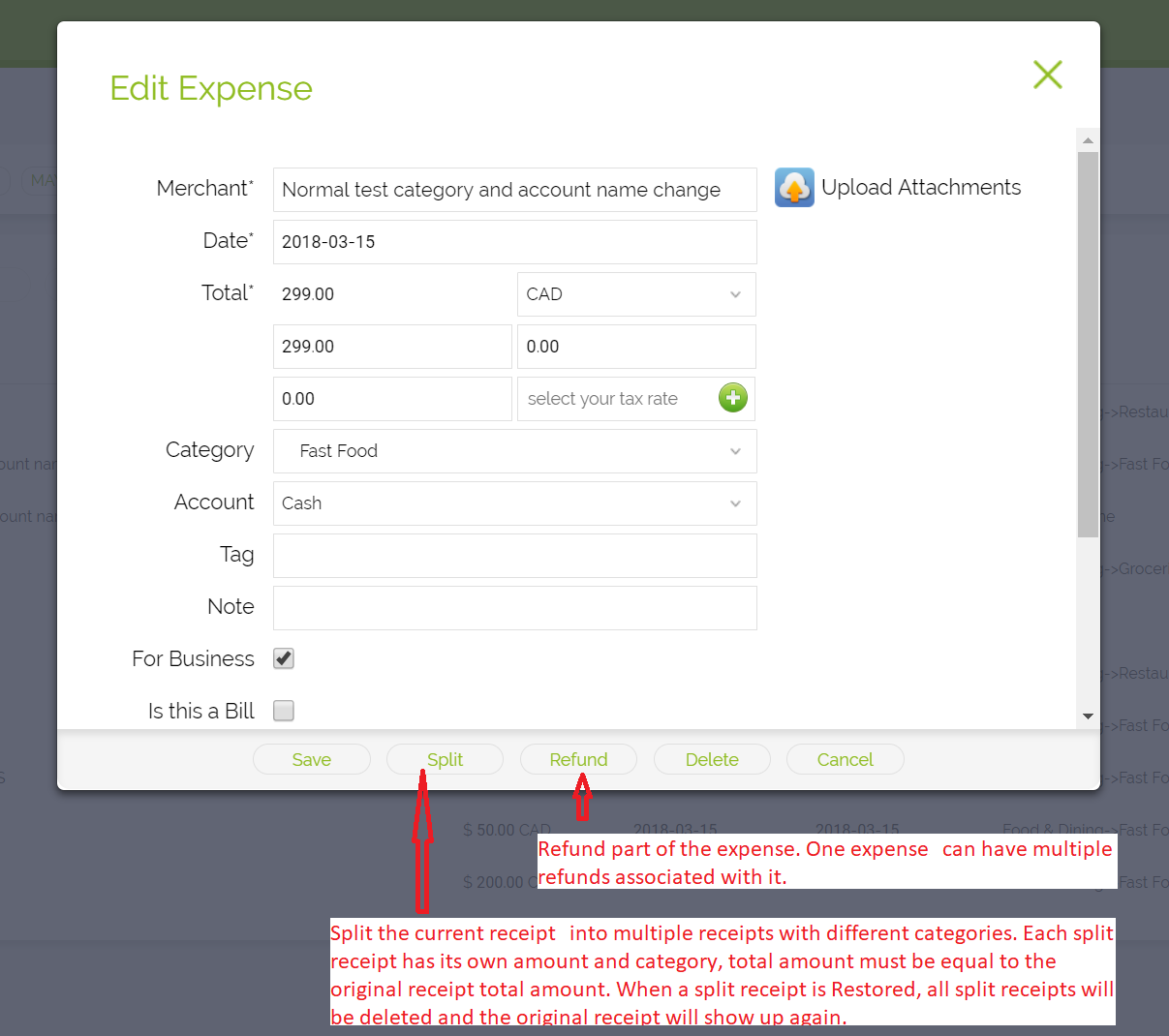How to Create & Update a Receipt
Effortlessly add new expenses or modify existing ones using the Foreceipt web portal. Here's how:
1. Creating a New Receipt
-
Click the “+ New Receipt” button at the top-right corner of the page.
-
This opens the receipt creation screen, where you can quickly enter details like amount, merchant, category, date, and optional notes.

2. Editing an Existing Receipt
-
Navigate to Receipts → All (or the Created Today page).
-
Locate the receipt you want to update, then either:
-
Double-click the receipt row, or
-
Click the pen icon to open the edit form.
-
-
Make your changes, then save to update the entry.