How to Set Up a Recurring Receipt
Want to automate your routine expenses? With Foreceipt, you can schedule receipts to be generated on a recurring basis—perfect for regular bills like rent, subscriptions, or insurance.
Watch the quick video tutorial (around 2 minutes)
What Is a Recurring Receipt?
A recurring receipt is a scheduled instruction that automatically creates receipts at preset intervals. For example:
-
Set up a $80 monthly home insurance expense from Jan 1, 2018 to Dec 31, 2018.
-
On save (assuming it’s January 1 or later), Foreceipt generates the first $80 expense.
-
On February 1 and again on March 1, monthly entries are created automatically.
-
Once active, these recurring entries appear in both the web and mobile versions of Foreceipt.
How to Set It Up
-
Log in on the Web Portal
Open foreceipt.com (recurring receipts can only be created or updated via the web) -
Add a New Receipt
Click “+ New Receipt” and fill in the amount, category, merchant, and dates as needed. -
Enable Recurrence
In the receipt form, check the “Recurring Expense” box to schedule the receipt to repeat. -
Set Dates and Schedule
Define:-
Start Date — when the first recurring entry should appear.
-
End Date — when to stop generating automatic entries.
(If today is on or after the start date, the first auto-entry will appear immediately.)
-
-
Save Your Settings
Once saved, Foreceipt will generate the first entry (if applicable) and continue to create receipts at each interval you specified. -
View and Manage Recurring Receipts
Go to the Recurring Receipts page to see all active series. From here, you can: -
View or edit schedule details. If the start date is in the past, you cannot change, please simply delete it and create a new one.
-
Pause or delete recurring instructions
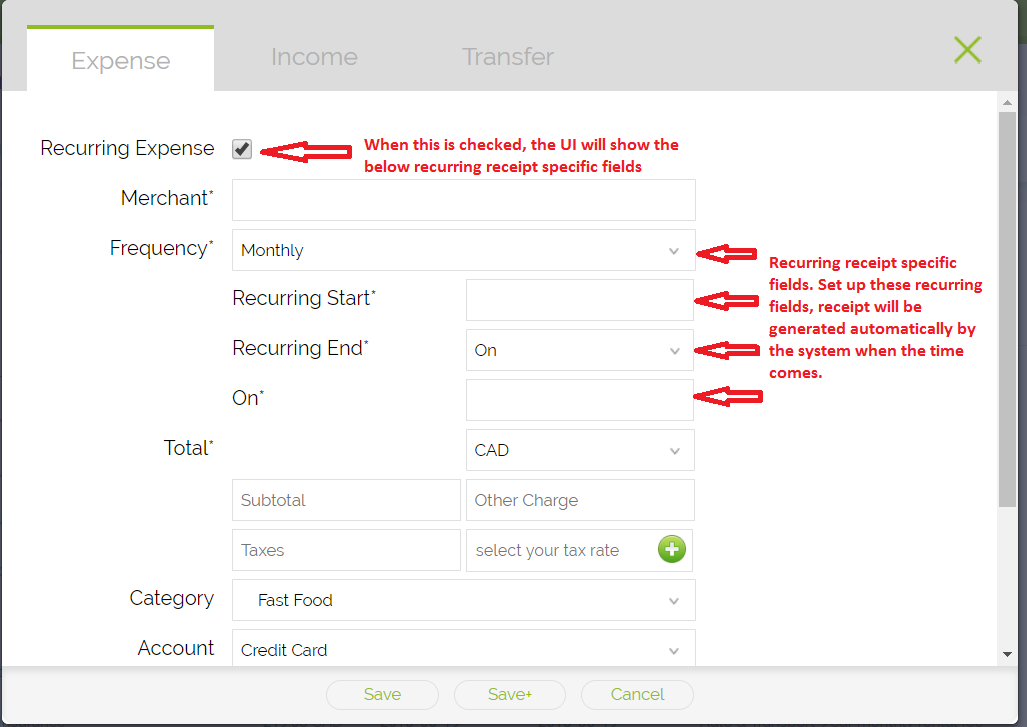

Why Use Recurring Receipts?
-
Convenience: Say goodbye to repetitive manual entry for regular expenses.
-
Consistency: Ensure every repeating expense is captured, even when unnoticed.
-
Synchronization: Automatically aligns entries across both mobile and web platforms.
Quick Reference Table
| Task | What to Do |
|---|---|
| Access | Log into the web portal at foreceipt.com |
| Create | Add a new receipt and check “Recurring Expense” |
| Schedule | Set start and end dates for auto-generation |
| View/Manage | Visit Recurring Receipts page to edit, pause, or delete schedules |
| Benefit | Automate routine entries and maintain consistency across devices |
